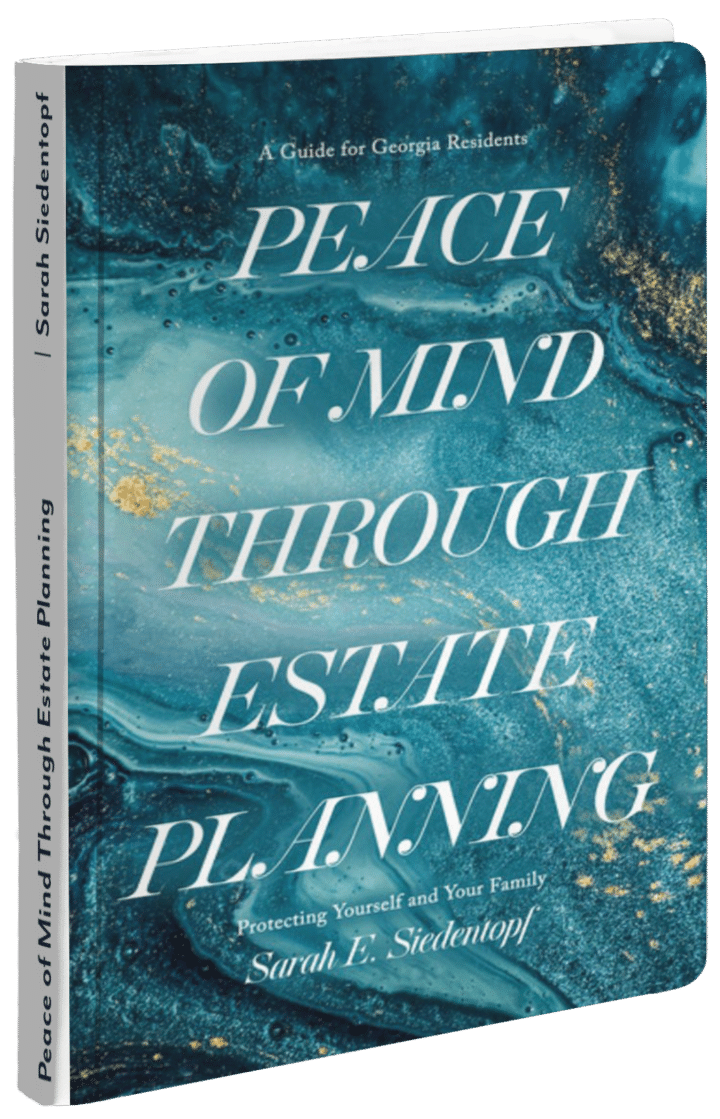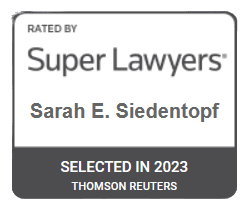Summary: As you prepare a list of digital assets for your executor or personal representative, it is also important to provide them with the passwords and log-in information for those files and/or accounts. You can keep a physical list or utilize an online password vault.
While I absolutely recommend giving the executor of your estate the authority to deal with your digital accounts, that isn’t enough. Knowing passwords and other login information is critical to the process. Also, of course, it is nice to remember your own passwords and with the increasingly complex passwords mandated by websites, this is becoming more and more difficult to do even when you are the one that set up the account.
There are basically two ways to deal with this problem. You can keep a list the old fashioned way, either on paper or in a computer document. Or, you can use a password vault. There are pros and cons to both options.
Keeping you own list is easy…in theory. It is important for security purposes to update your passwords from time to time and you will also sign up for new websites. This means that your document will need to be updated or it will be of limited use. If you choose to keep a physical list, I recommend keeping it in a fireproof lockbox, preferably with your will and other important documents. This is significantly more secure than keeping a list on your computer somewhere because that increases the risk that a hacker or virus that gains access to your computer would have access to your entire password list. However, you are also more likely to update something that is readily accessible than something you need to open a lockbox to find.
The other option is an online password vault. There are also programs that you can run on your computer that will keep the passwords encrypted for your own personal use, but the beauty of some of the online password vaults is that you can designate a recipient for the information. One such option is Password Box which is currently free, but appears to be about to merge into True Key by Intel Security. Another good option is Secure Safe which is currently free for the first fifty passwords and charges very reasonable rates for more passwords or file storage. There are also lots of other very good options in this category. If you do a little research, you can find the one that suits you best.
At the end of the day, the best way to store your passwords is a very personal choice. The most important question is “what will I be most likely to update?” Make a choice and commit to it. Your family will thank you.
Find out about Facebook’s Legacy Account option here. If you have additional questions about your digital assets or would like to set up an estate planning appointment, you can contact Siedentopf Law at (404) 736-6066 or via the contact form on our website.
© Sarah Siedentopf and Siedentopf Law, 2018. Unauthorized use and/or duplication of this material without express and written permission from this site’s author and/or owner is strictly prohibited. Excerpts and links may be used, provided that full and clear credit is given to Siedentopf Law and EstateLawAtlanta.com with appropriate and specific direction to the original content.